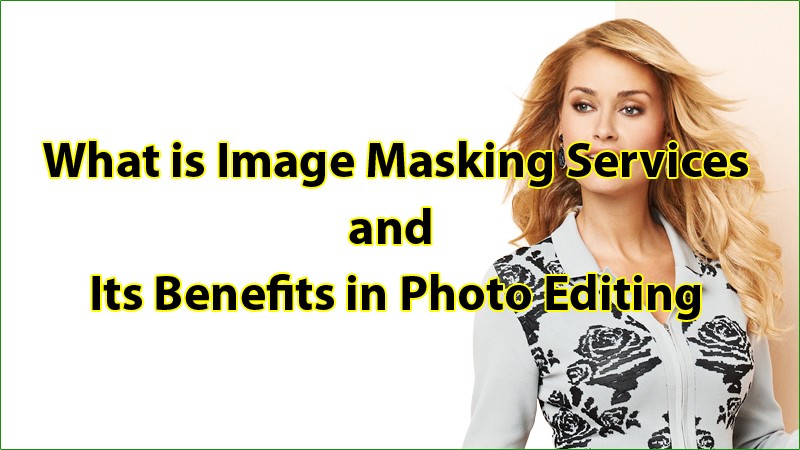We live in a digital world where many things such as candid pictures and selfies have become part of our day-to-day lives. Essentially, quality images are also vital in all online businesses when it comes to driving customers. Besides, Photo editing can become more productive and beneficial through the photoshop image masking process.
Image masking makes photographing more straightforward and attractive. So, this technique is more crucial for our online business because most sales depend on the quality photo of products. So what is the image masking process? How can image masking benefit you?

This is among the most frequently asked question that I would help you understand deep before using it. Fortunately, I have deep-researched and came up with the below helpful and detailed review about image masking and its benefits for you.
Types of Photoshop Image Masking and It's Benefits
What exactly is image masking?
This is a most used and helpful graphics software process such as Photoshop that typically reveals some image portions and can also hide others. In addition, it is a process which enables individuals to tweak and adjust specific masks later when necessary. As a result, many users testify that image masking is a more creative and efficient way of photo manipulation services.
In other word image masking allow someone to eventually erase image background right from the soft edge surface photo. The good thing about it is that it’s a non-destructive process for any product photo editing.
Different Types of Image Masking
In essence, Photoshop image masking has different types of editing which are required for various kinds of photos such as:
1. Clipping masking in photoshop

This technique allows an editor to get transparency of any layer via using another specific later in photo masking. This method uses a particular layer to typically determine the transparency or visibility of another layer.
2. Transparent masking

This category is utilized to typically separate transparent objects right an image, for example, bottles, glass, water possess, and sunglasses. Separating background right from this category of subjects requires transparent masking. The another benefit of transparent masking is helping sustain the original color of your image background.
3. Layer masking

Generally, this method of photo masking is probably important when it comes to Adobe Photoshop. This is because it aids the users in revealing or conceal the image portion of the photo without hassle. Further, we also change the opacity of different portions of any image using this process. This means when change the opacity of any layer from another layer panel, the opacity of the entire image can be changed.
4. Flesh and hair masking

When an image contains something with hair and body linings, it may be delicate and challenging to mask. However, this type of image masking makes this process easy because it is made with smoother lines, many curves, and soft edges.
5. Alpha channel masking
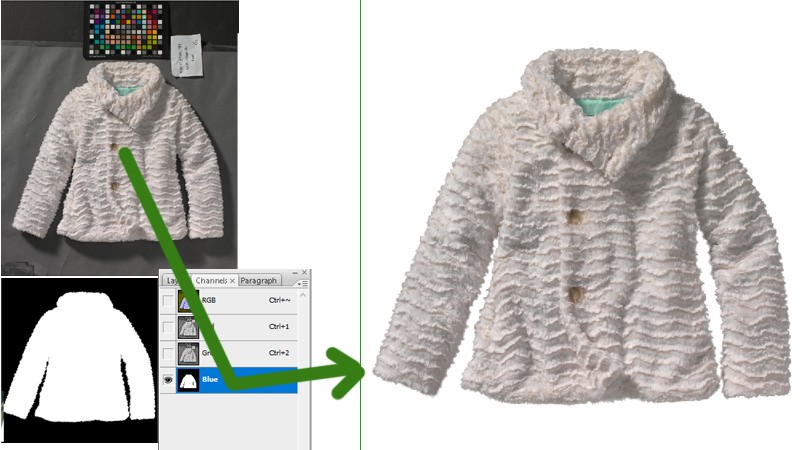
For some of us who have dealt with photographing before know that removing fur or hair in an image can be challenging with a layer of clipping masking. So, in this case, Alpha channel masking can help to implement efficiency in images. Nevertheless, if your object or background of image got a sufficient amount of the contract, this method will get applied easily.
Why do we need photoshop image masking services?
1. To show an invisible or visible image.
The simplest method you can show and hide different image portions is through an image masking service. The editor can effectively isolate his images without embedded background with this service. Further, it can aid the user to easily extract the photo you want in the best and easiest way possible.
Photo masking allows users to even crop images right from the background easily. Using gradient or soft brush will offer transition effect in any portion of an image. Further, changing the unit of angle or soft brush will make the invisible or visible part of your image.
2. To rightly modify an area of your image
This is common that in many cases we require modifying the area of our products images due to different reasons. For example, someone might want to eventually change the top garment color. In this specific case, you should make mast through making that image portion visible.
Further, you can effectively apply kind of the modifications you require, such as color correction/adjustment, exposure correction, contrast/ brightness adjustment, etc. Overall, photoshop masking service can easily isolate clothes part to part, And after the user can get different categories of modifications for amendment.
3. It is not a destructive method
Image masking is not a destructive method to use. The user can effectively make some changes fine-tune or later to masks anytime. In essence, this process is also important for beginners since it’s not contradictory.
No doubt that that image masking will boost the quality of our product’s images, giving them an attractive and elegant look. You can easily apply it in photo editing services which are mostly used in graphic design, advertising, fashion design, graphic design, and many other businesses.
4. To replace/remove the translucent objects background.
Image masking can be effectively applied to get rid of translucent objects’ background. Besides, this is beneficial when it comes to remove the background of different glass categories of objects. Further, you can also apply it when you require replacing mesh or muslin background, which has transparency.
Your photo might have some legion of exquisite and complexities details, but image masking method will perfectly extract even most arduous image right from it background.
5. To make collage images.
Some can make exciting and attractive collage photos using hair masking technique. Besides, the capabilities of making this type of image are endless with this process. You will make various images applying interesting effects on them.
Further, using gradients and brushes of gray someone will effectively make transitions smooth as well. Adding personal photos into the group of an image can make someone much happier, so this photo masking can eventually make it possible.
6. Enable masking for fur, hair, and other related semi-transparent fabric
Moreover, image masking in photoshop is often utilized where clipping path seems to not to perfect the tasks. For example, when it comes to fur, hair masking, or transparent background images such as flames, smoke, glasses, feathers, muslin, etc., clipping path cannot perfect the job; instead, we use image masking for excellent and productive results.
7. To create magazine covers, ads, and more.
Generally, image masking is used to effectively modify photographs that are targeted to be showcased right in magazine covers, advertisements, information brochures, and product catalogs.
In essence, most of these specific images need precise editing alongside touching up to enhance their effectiveness and utility. Overall, image masking service can be critical to enhance the product images, which leads to increased sales.
8. You can reuse extracted photos with different background
With the image masking method, we can reuse our previously isolated photos and create different creative effects. Further, we can also utilize it to offer different dimensions to our images alongside making them more attractive and exciting in the procedure.
9. Change or remove background colors from photos.
For different catalogs, photos are captured when any product is working or preferably in assembly. Therefore, whenever these photos are being printed in a specific catalog, they can fail to typically convey the needed specifications of the user. In this case, the image masking service will help cut out your product image and also highlight it via changing its background color.
10. To create transparency
Photo masking technique helps the editors create transparency to typically its visibility even without compromising on clarity. Besides, this also allows someone to edit his old photos and provide a then attractive and new look. Further, you can play around with your fresh photos alongside creating something exceptional.
Frequently asked questions about photoshop masking service.
(a) Why use photoshop masking in any image processing?
Generally, masking is a beneficial image processing procedure where the user can define a small photo followed by using it to typically modify larger images. Thus, masking is a procedure which is underneath different categories of image processing such as motion detection, edge detection, and noise reduction.
(b) Why do you need photoshop image masking for your product images?
This is a process of editing in Photoshop, which helps you to eventually hide some image portions and reveal some others. Among many others image editing techniques used out there, photoshop image masking is preferred as the best and non-destructive.
(c) How to mask an image?
It’s simple first ensures that there is no portion of your photo is selected. Further, select and deselect. Next, in different layers panels, choose a group or layer. Additionally, you can choose to use any of the following ways: create a mask that reveals your entire layer by clicking add layer mask key right layers panel or preferably select layer go-to layer mask followed by reveal all.
(d) Why is image masking vital in business?
Essentially, image masking is becoming the most typical works in any online company when it comes to image retouching services. This means that without his image masking service graphic layout process can be incomplete and challenging. And this is because image masking allows the users to accomplish their photographing task without destroying or distorting the quality of the product image.
(e) What exactly is soft layer?
The answer is simple. A soft layer is when a layer tends to blend smoothly and softly with an additional length of hair. Thus, creating the hair masking soft layer requires a razor tool from adobe premiere pro since razors are best for creating smooth texture and layer.
Conclusion
Image masking service is essential are they are primarily utilized in fashion designing, graphic designing, advertising, and many other related. With the fact that many of our businesses in today’s world rely on quality image, you need to understand how to apply and the benefits of image masking for profitable sales.
This technique can accurately and effectively do your editing process faster while also meeting your needs and expectations in terms of quality. Fortunately, the above guide will help you know deeply about photoshop image masking services, what it is, its benefits, types and any other helpful information about it. Good luck