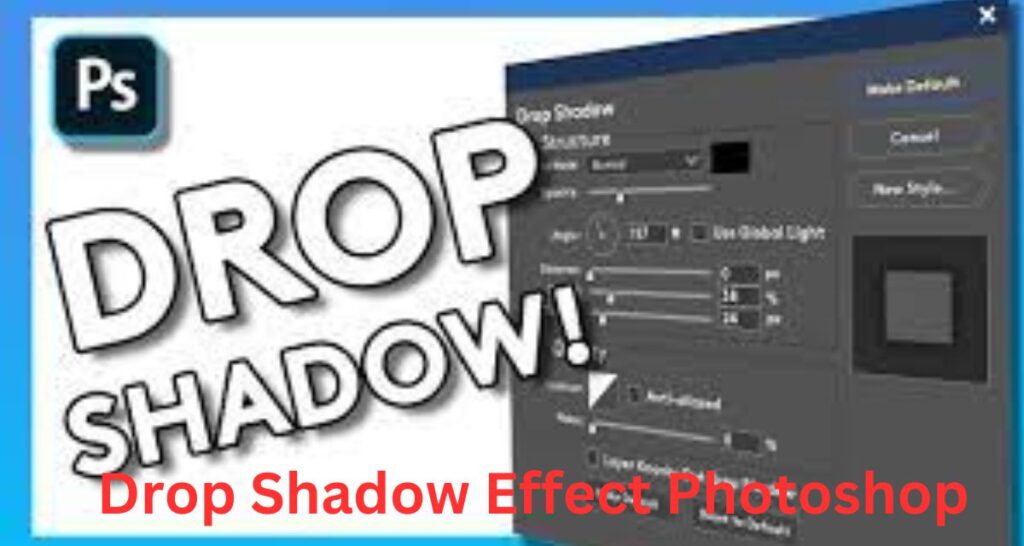Including more realistic shadows within the photos can make these more professional and natural. To get the amazing drop shadow effect Photoshop, you have to know the amazing settings and techniques of drop shadow.
However, you will be able to enjoy the realistic drop shadow effect by using Photoshop without any kind of extra hardware or equipment. The Photoshop experts will provide you with professional photos with perfect settings and exact lighting effects. They actually need more time, skills, and capacity to make your product photos more professional with an amazing drop shadow. Let’s start today’s discussion, where you will get the complete guideline on perfect drop shadow creation.
Drop shadow effect Photoshop: A complete overview.
Proper shadow alignment is not an easy process. To add actual and realistic drop shadows to your product photos, you have to get help from a Photoshop expert. Image customization with a realistic drop shadow can be an ideal solution for all types of professional photos.
Photoshop’s drop shadow effect quality depends on the proper combination of the shadow and photos. Natural drop shadows are a perfect blending between photos and shadows. Let’s discuss the overall drop shadow effect in Photoshop with details!
Drop shadow
Normally, drop shadows give your photo a much more effective and natural impression. It is an amazing technique to customize a product photo editing with a drop shadow effect to provide a perfect impression. The great benefit is that you can apply the drop shadow effect to all types of Photoshop layers to get a perfect professional appearance.So, if you want to get the amazing 3D effect of your product photos, you have to edit your photos with a drop shadow effect.
Importance of applying drop shadow effect Photoshop
The drop shadow effect will enhance all types of photo editing presentations with the most demanding customization. This photo editing term is just amazing among all graphic design facts. Here, I am describing the basic importance of the drop shadow effect-
- Simply, the drop shadow effect will provide your photos with an amazing three-dimensional impact. Besides, you will get an amazing depth sense with the realistic mode of your professional photos.
- Drop shadow service is able to draw attraction from clients due to its amazing design and clarity.
- It is an amazing technique that can help to separate multiple objects from the existing background, and you will get a photo that blends with proper colour contrast.
- The drop shadow effect contributes to the overall appearance improvement of your professional photos.
- If you want to get a new style with authentic design, you have to get this beautiful and creative drop shadow effect.
How do you add realistic drop shadows in Photoshop?
For adding a realistic drop shadow effect, you have to go through some specific techniques like-
- Firstly, you have to separate your photo object from the existing background.
- Now, add a new and authentic background as per your requirement.
- Select the shadow color and add a drop shadow.
- After that, add a layer from the required drop shadow.
- Distort your shadow and add alpha.
- Select a gradient and add it to the alpha.
- Select the blur and add a layer mask.
- Adjust the lighting of your shadow.
Conclusion
If you want to get the most effective and attractive product photos to promote your business, you must customize your photos with the drop shadow effect in Photoshop. So, don’t hesitate to get high-quality images with a customized drop shadow effect.